Potions “pulls” data from your catalog, analytics, CMS to create your first algorithms and let you create your first experience.
It can also “push” data to your CMS to let you deploy e-merchandizing algorithms.
The first and foremost integration you’ll need to setup is a CMS or custom catalog integration.
Once this integration setup, Potions will start “syncing your ressources”.
At this stage syncing your ressources will mean retrieving your catalog.
Once the ressources synced, you should see your catalog by clicking on “Catalog” in the menu.
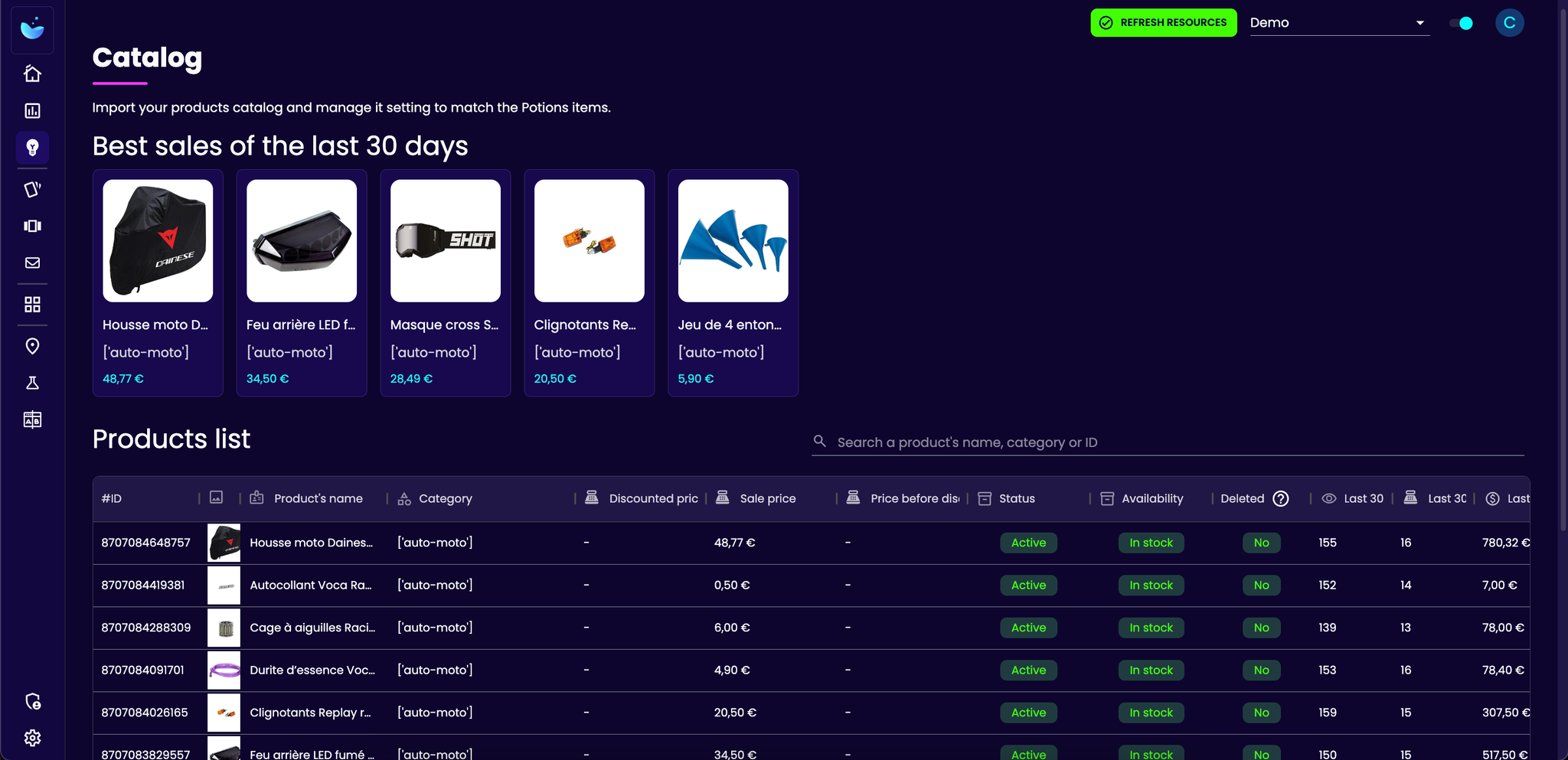
If you have created a Shopify or Prestashop integration you can directly create your first recommendation banner or your first e-merchandizing experience based on transaction and catalog algorithms.
Potions algorithms can become way more powerful after setting up Analytics Integration.
To setup your analytics integration, you’ll need the help of the Potions team.
In a matter of a half an hour call, you’ll be all set and ready to create experiences based on :
- catalog algorithm
- transaction algorithms (if you send your transactions to your analytics tool)
- product view algorithms